Branches
To create a new Branch, follow these steps:
-
Enter a unique name to identify the Branch.
Make sure the name you choose has not been used for any other Branch. -
Select the Branch Manager from the dropdown list of users you have added.
The Branch Manager is responsible for overseeing operations and managing the staff at the Branch. -
Select the Staff members who are part of this Branch.
Choose the names of the users from the dropdown list. To remove a user from the Branch, simply deselect their name.
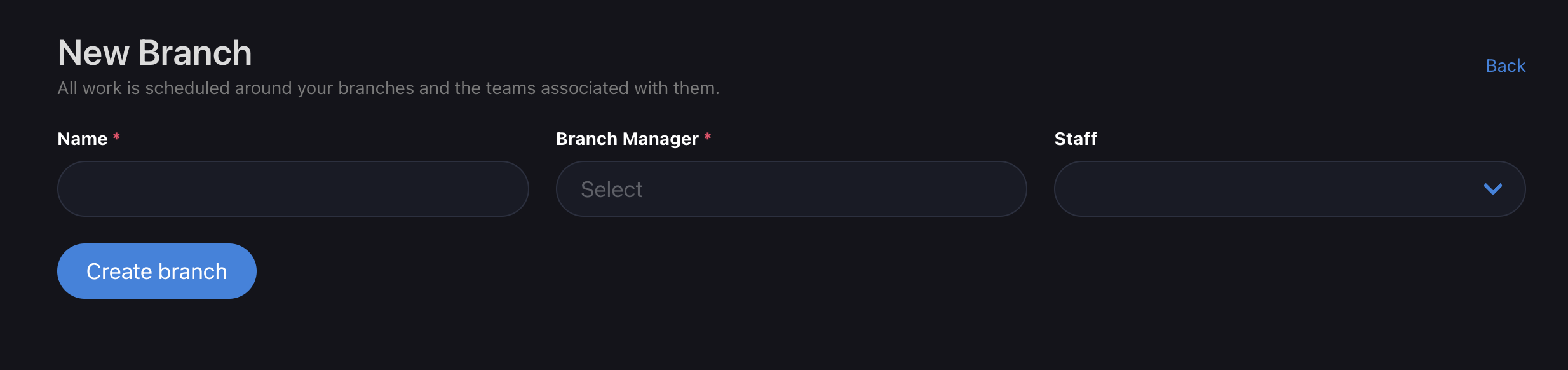
By setting up Branches, you can organize your company's locations and assign managers and staff members to specific Branches.
This helps in efficient management and delegation of tasks within different branches of your organization.