Getting Started
Embark on a Seamless Onboarding Journey with Inspeckta Mobile.
Welcome to Inspeckta mobile!
As you begin your journey, we want to ensure that your account is fully set up, allowing you to harness the power of our app and access essential data for your company.
Let's get started.
Step 1: Sign In and Provide Company Details
Upon signing in for the first time, you will be prompted to enter a few key details about your company.
This information is crucial for generating comprehensive reports and ensuring a seamless user experience.
1. Enter your Company Name.
2. Utilize the search bar to find your address automatically, or manually input the necessary details in the provided fields.
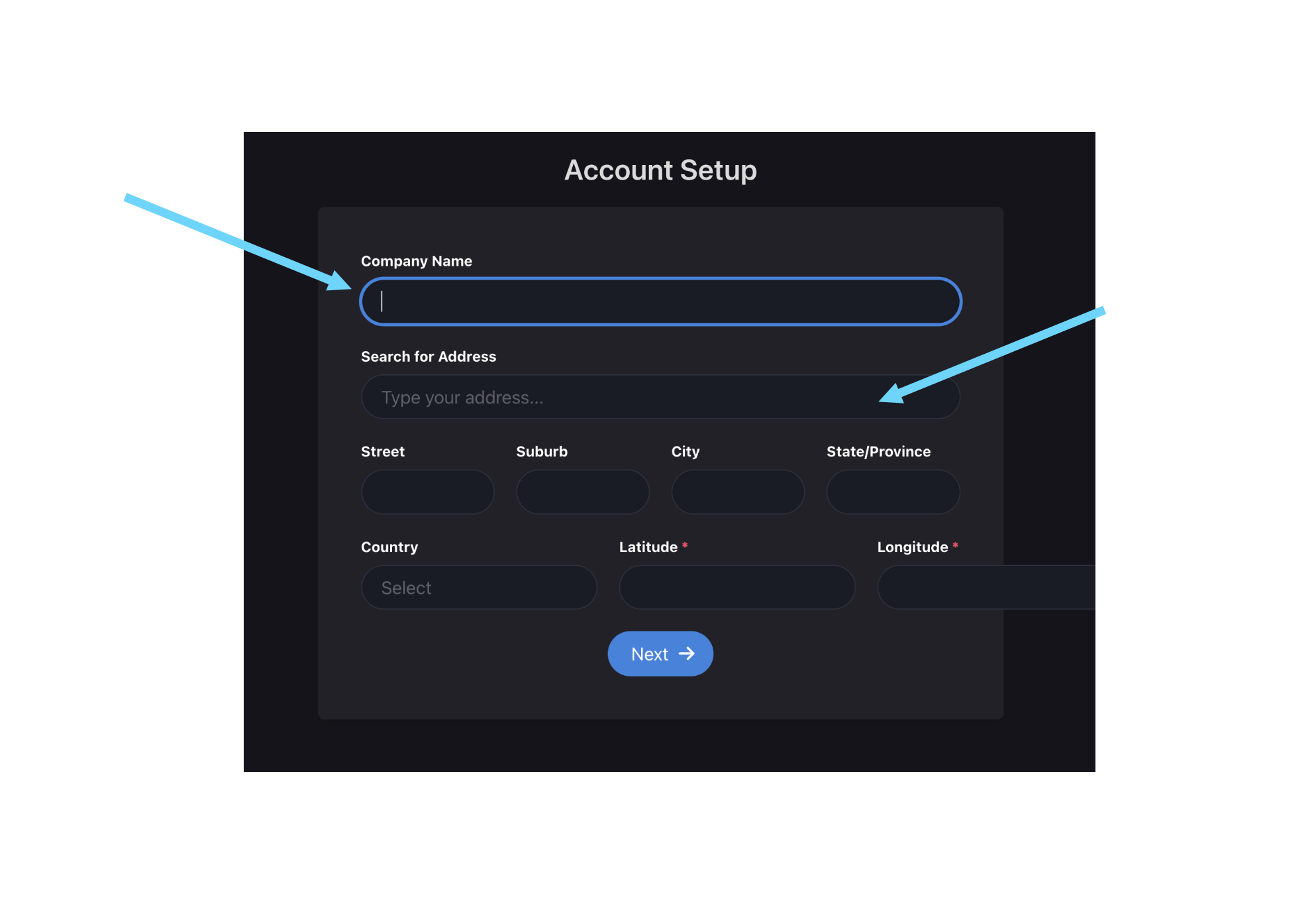
Step 2: Finish Setting Up Your Account
To optimize your Inspeckta mobile experience, it's important to complete the setup process.
This involves several key tasks:
- Classifying Equipment : Categorize your company's equipment to streamline management and organization.
- Creating Checklists : Develop customized checklists tailored to your company's specific requirements, ensuring thorough and efficient inspections.
- Adding Customers : Seamlessly integrate the customers your company works with into the app, enabling smoother collaboration and effective tracking.
- Uploading Logos : Personalize your Inspeckta mobile account by uploading your company logo, enhancing brand representation throughout the app.
- Installing the Inspekta app on your mobile device : Access the Inspeckta mobile app on your preferred mobile device by downloading it from Google Play or the App Store. Stay connected and manage your operations on the go.
- Creating Work Orders : Efficiently generate work orders within the app, allowing you to categorize and schedule tasks effortlessly.
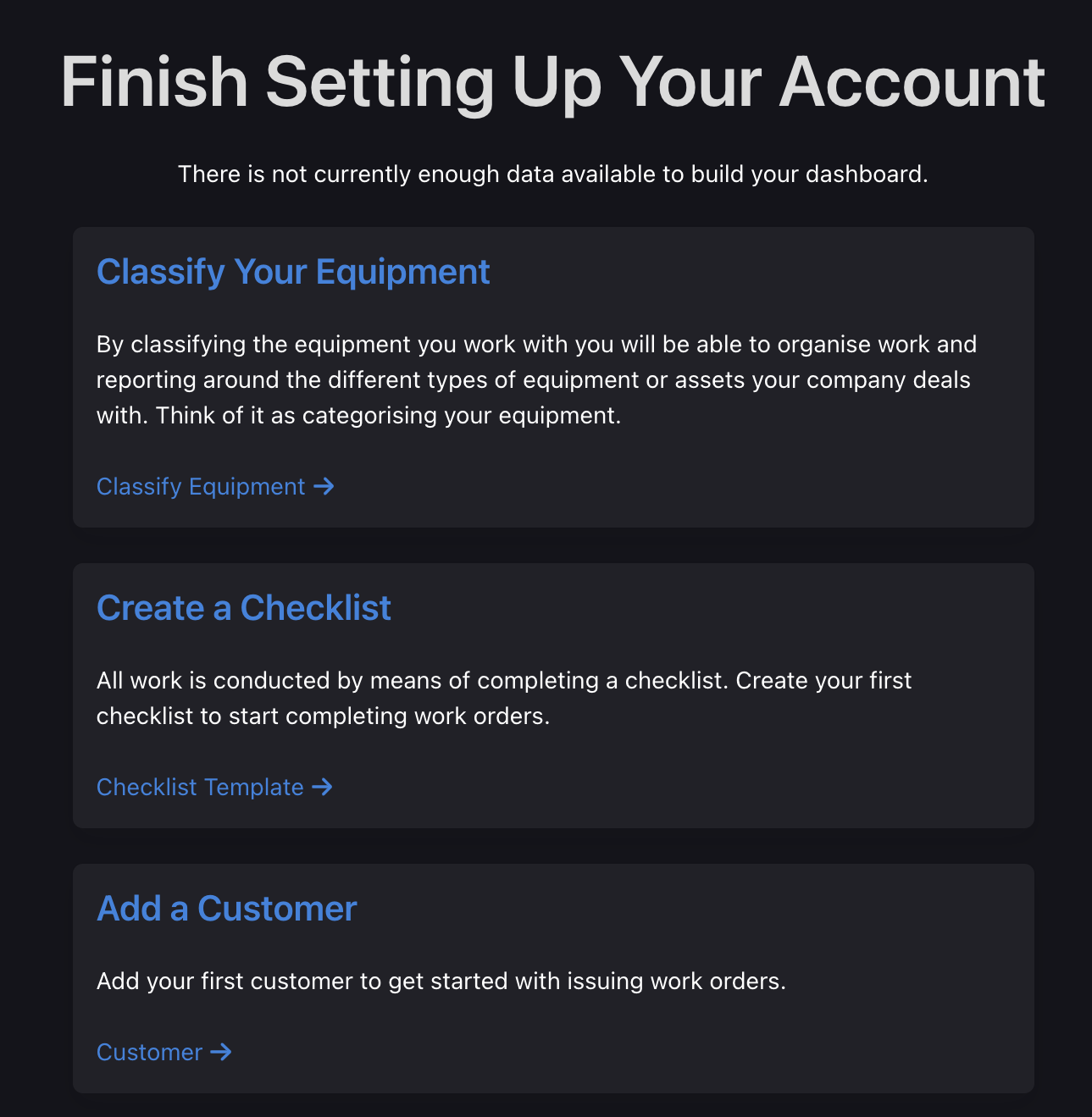
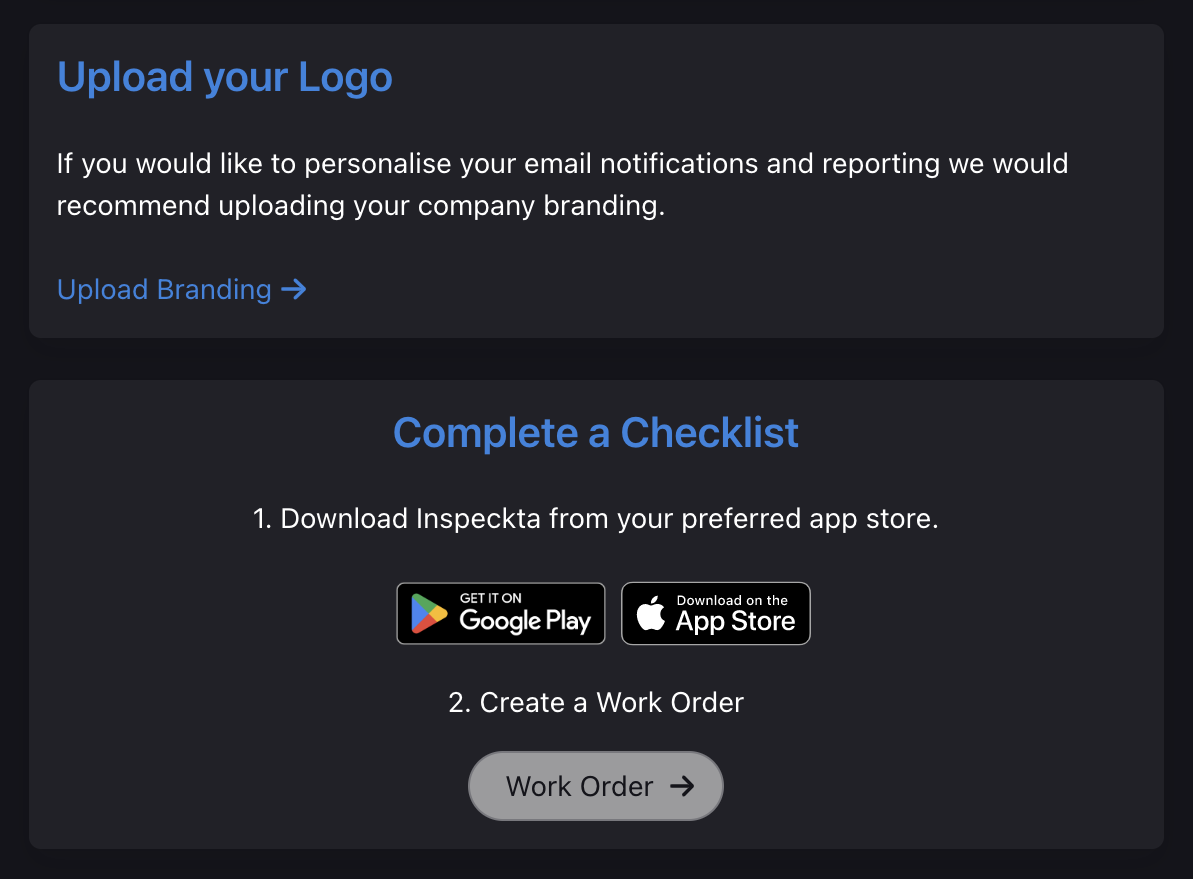
Get started today and experience the power of Inspeckta mobile.
Download the app from Google Play or the App Store to unlock its full potential.
Embrace the future of equipment monitoring and management with Inspeckta mobile.