Create an Equipment Classification
Create an Equipment Classification for Efficient Equipment Management.
To effectively categorize and capture vital metadata about your equipment in Inspeckta mobile, follow these steps to create an Equipment Classification:
- Enter a Descriptive Name:
- Provide a descriptive Name that identifies your Equipment Classification.
This name should be unique and reflect the category or type of equipment it represents.
- Provide a descriptive Name that identifies your Equipment Classification.
- Capturing Properties:
- Properties are attributes that describe equipment characteristics, such as model, make, size, or color.
These properties allow you to differentiate between similar pieces of equipment.
- Start capturing properties by following these steps:
- Enter a descriptive Name for the property.
- Describe what the property represents.
- Click the "+ Add" button to add the Property Name and Description.
- The added Property Names and Descriptions will be listed for reference.
- To remove a listed Property Name and Description, simply click the "Remove" button.
- Properties are attributes that describe equipment characteristics, such as model, make, size, or color.
- Checklist Templates Assignment:
- You have the option to assign Checklist Templates to the Equipment Classification.
These Checklist Templates will be used by your teams to perform work related to this equipment category.
- To assign Checklist Templates, you can choose from two options:
- Create a Checklist Template directly within the Equipment Classification creation process.
- To create a Checklist Template, follow the provided instructions or refer to the appropriate resources.
- Search for existing Checklist Templates and add them to the Equipment Classification.
- To add from Checklist Templates, click the blue "+" button.
- The added Checklist Templates will be listed for reference.
- To remove a Checklist Template, simply click the red "Remove" button.
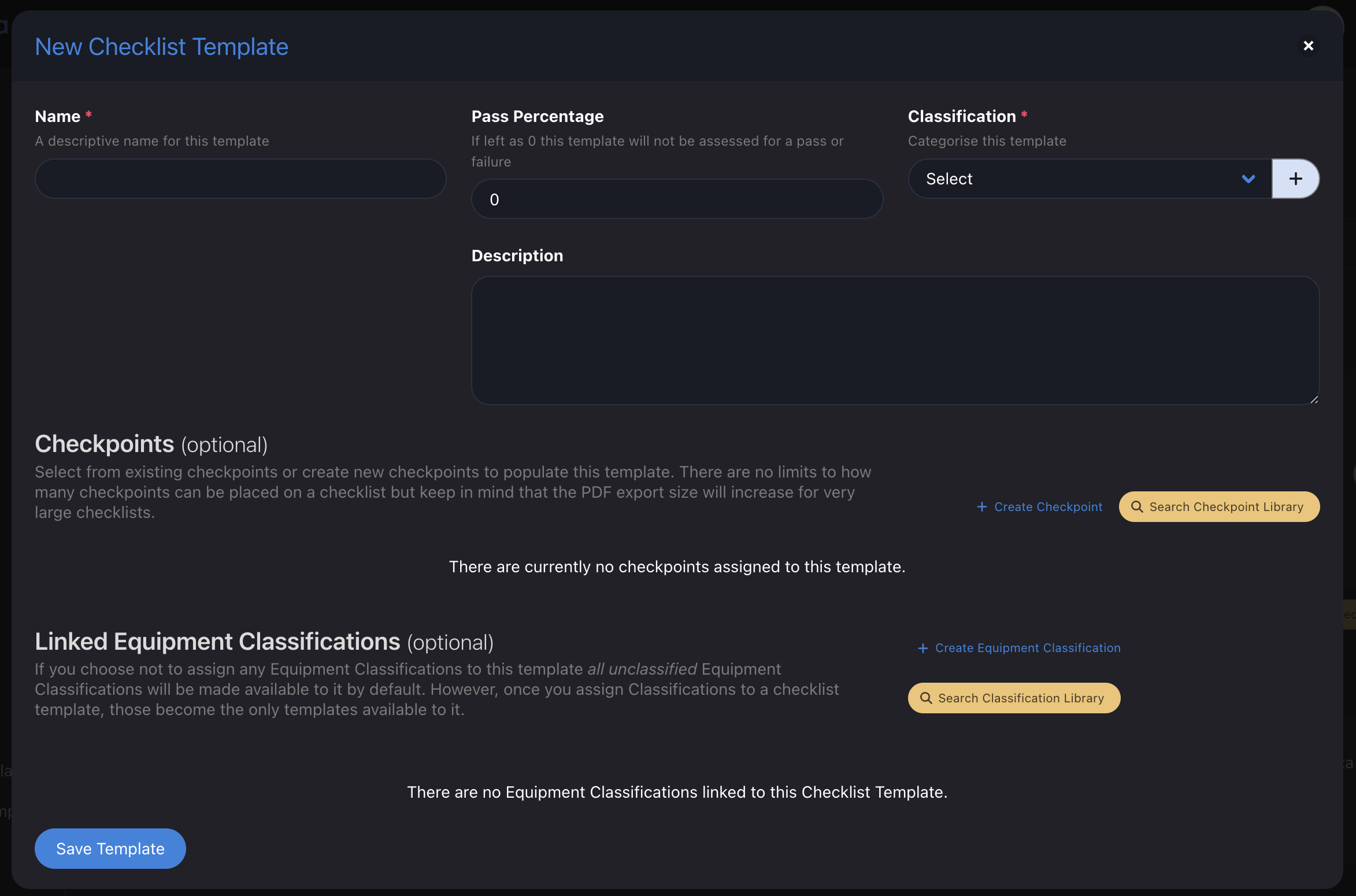
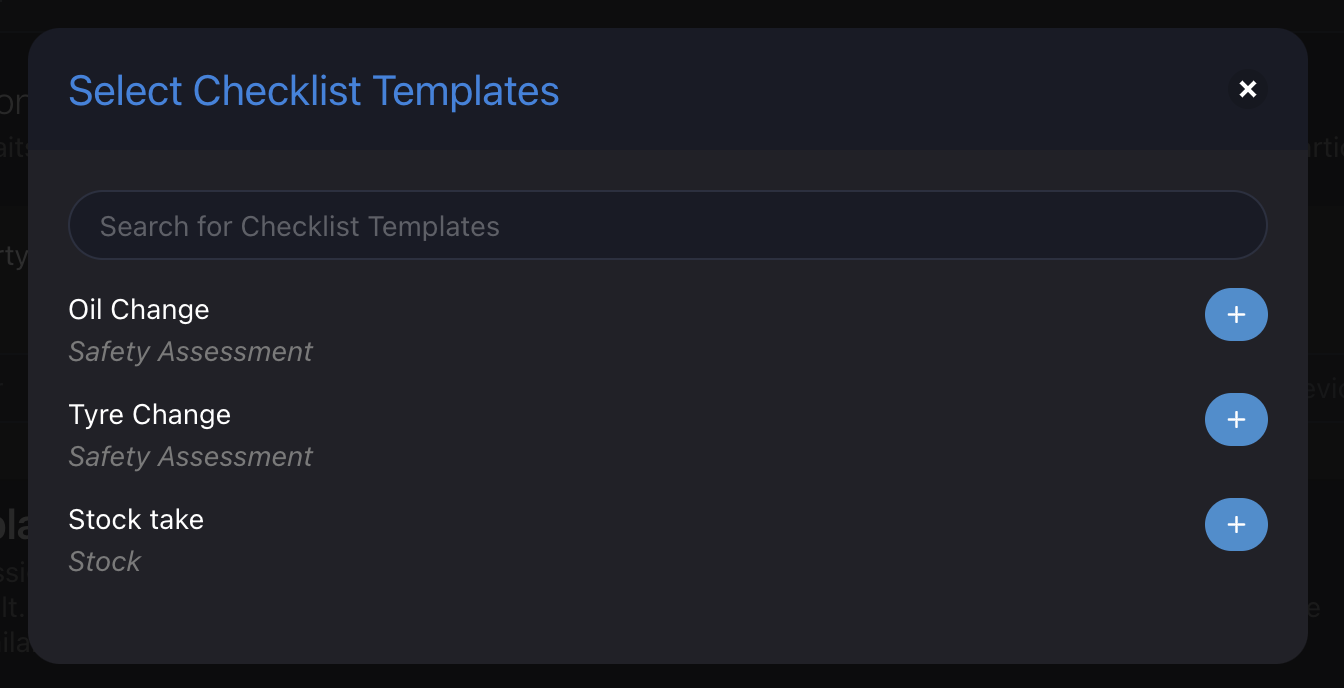
- You have the option to assign Checklist Templates to the Equipment Classification.
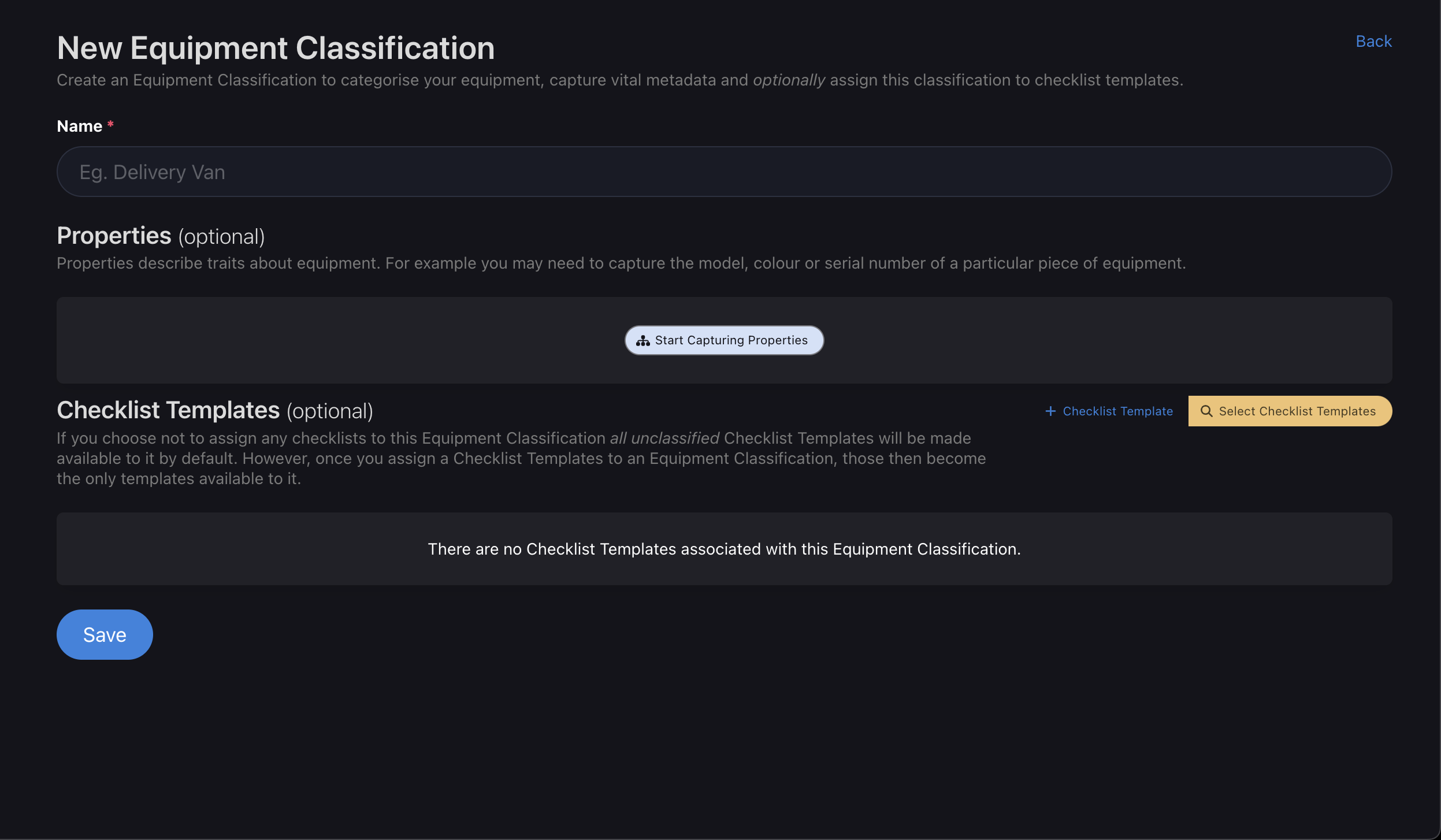
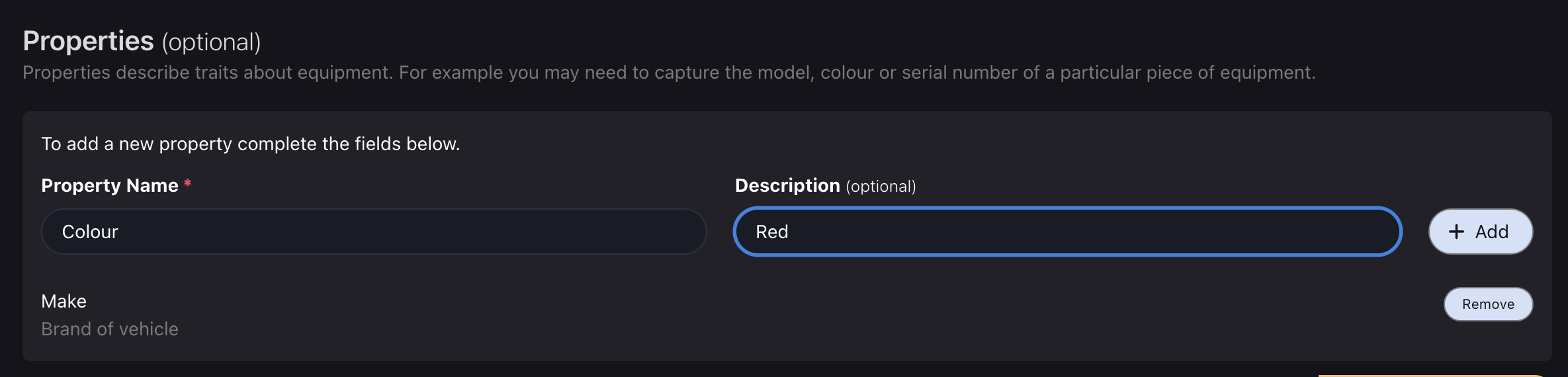
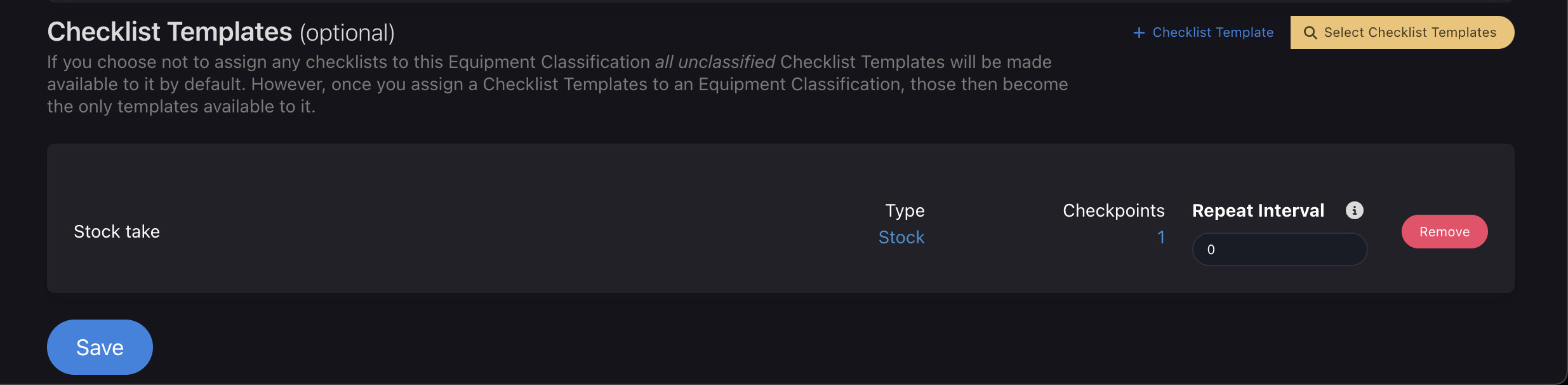
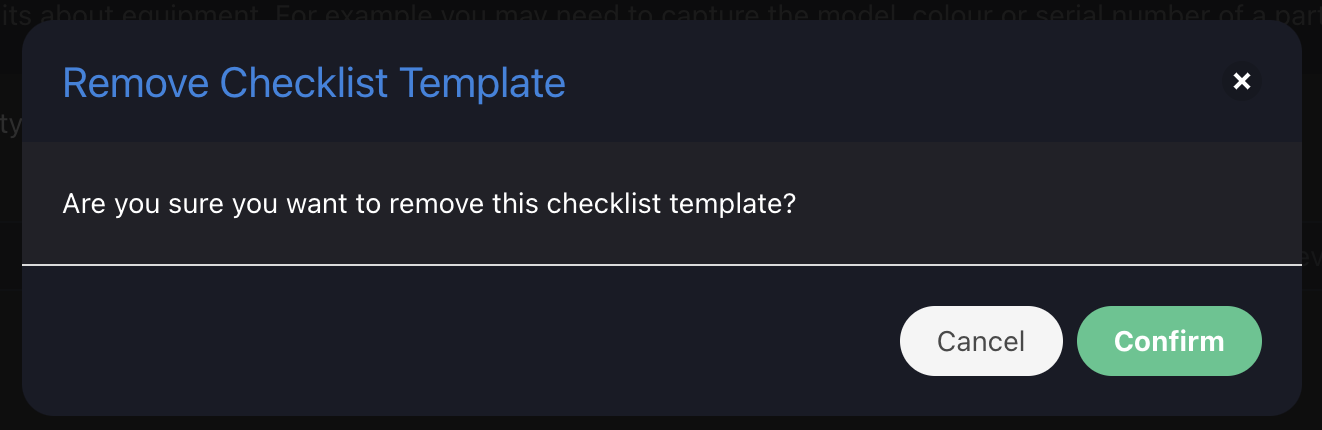
By creating Equipment Classifications and capturing relevant metadata, you can effectively categorize and manage your equipment inventory.
Furthermore, assigning Checklist Templates enhances the organization and utilization of checklists specific to each equipment category.
Maximize the potential of Inspeckta mobile by utilizing Equipment Classifications to streamline your equipment management, improve data organization, and optimize work processes.