Checklist Assignment
When creating a Checklist Template and wanting to add existing checkpoints from the Checkpoint Library, you can follow these steps:
- Click on the blue "+" button to add a checkpoint.
- A search interface or dropdown menu will appear, allowing you to search for checkpoints from the Checkpoint Library.
- Enter the name or description of the desired checkpoint in the search field, or browse through the available options.
- Select the desired checkpoint from the search results or dropdown menu.
- Once selected, the checkpoint will be added to the checklist template and listed under the "Checkpoints" section.
- If you need to remove a checkpoint from the checklist template, click on the red bin button next to the respective checkpoint.
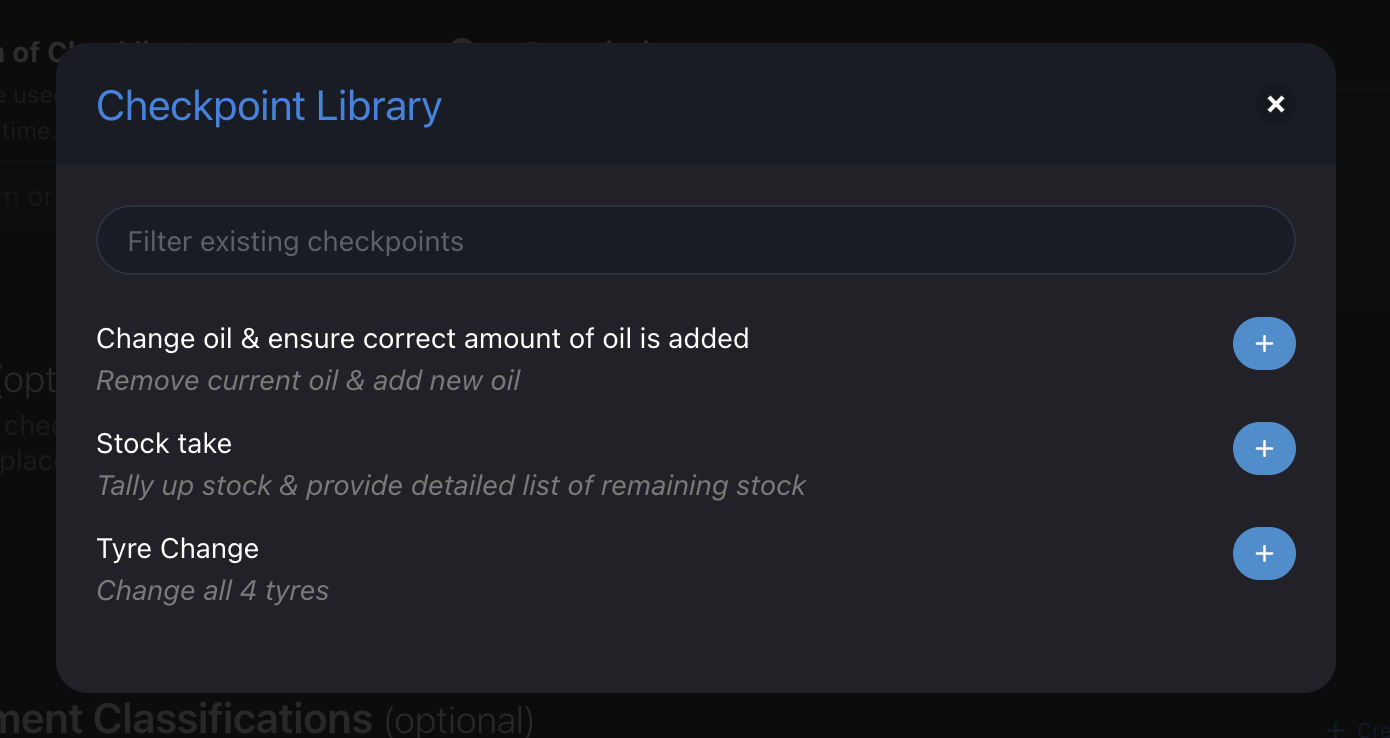
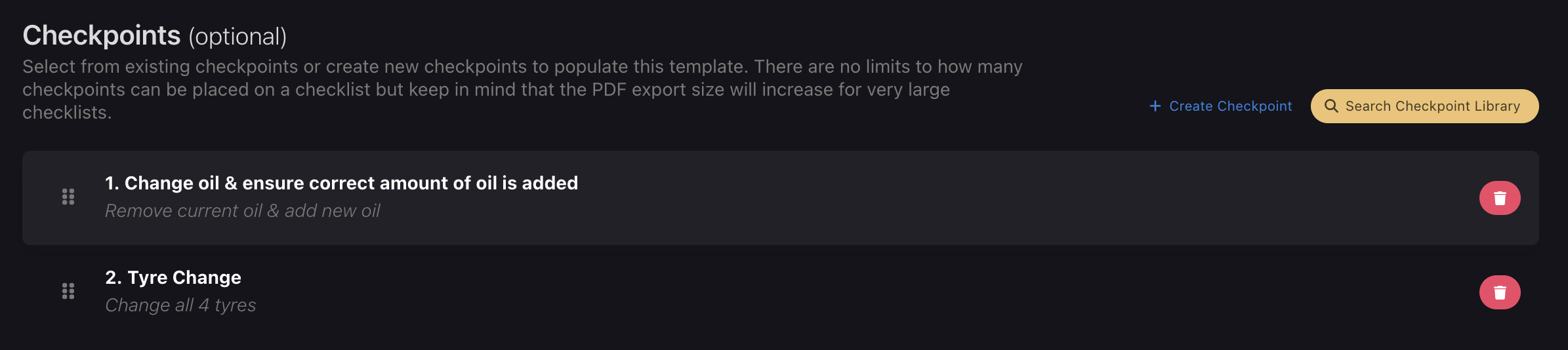
By using this process, you can easily add existing checkpoints from the Checkpoint Library to your Checklist Template, ensuring consistency and efficiency in your checklist creation process.