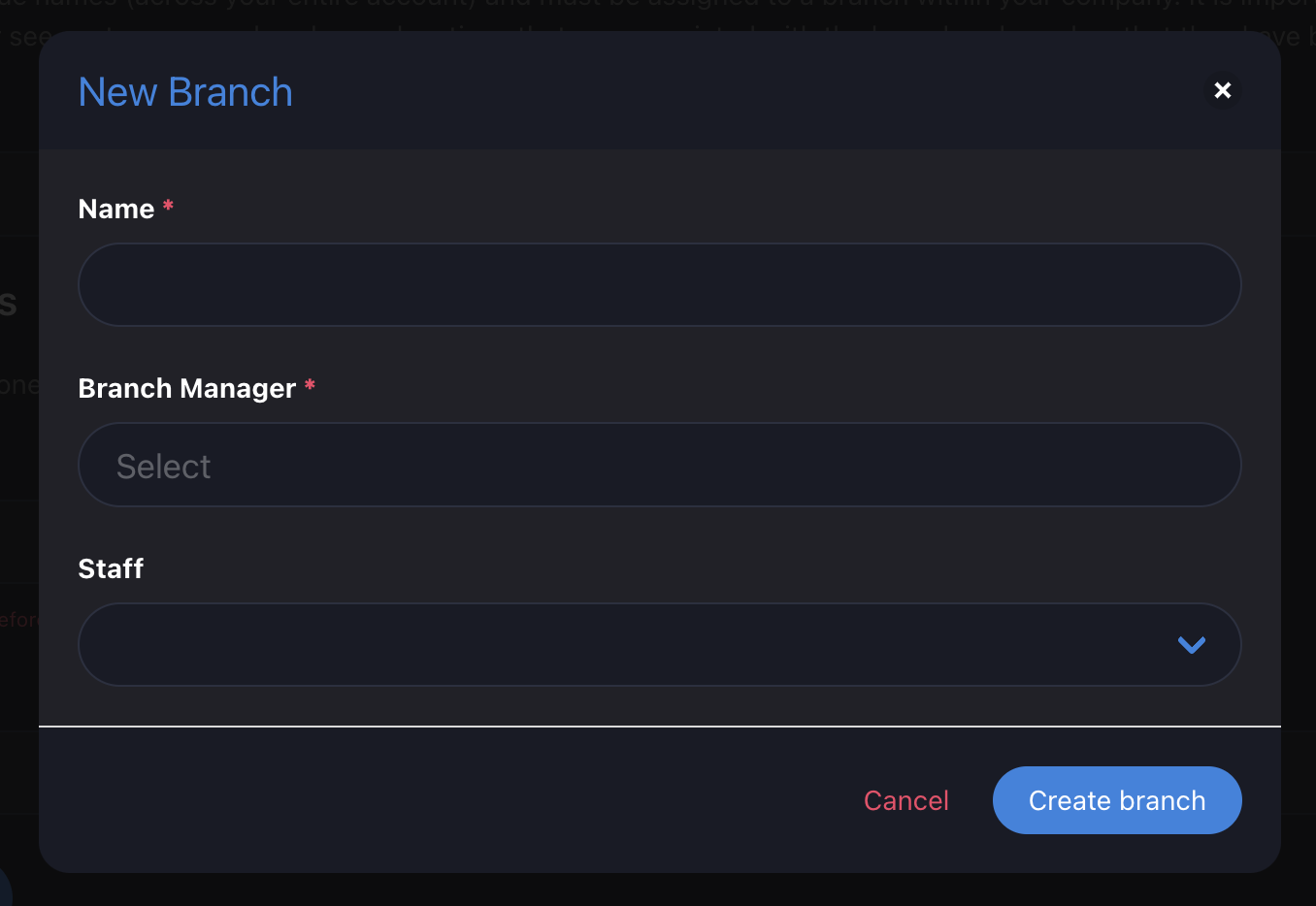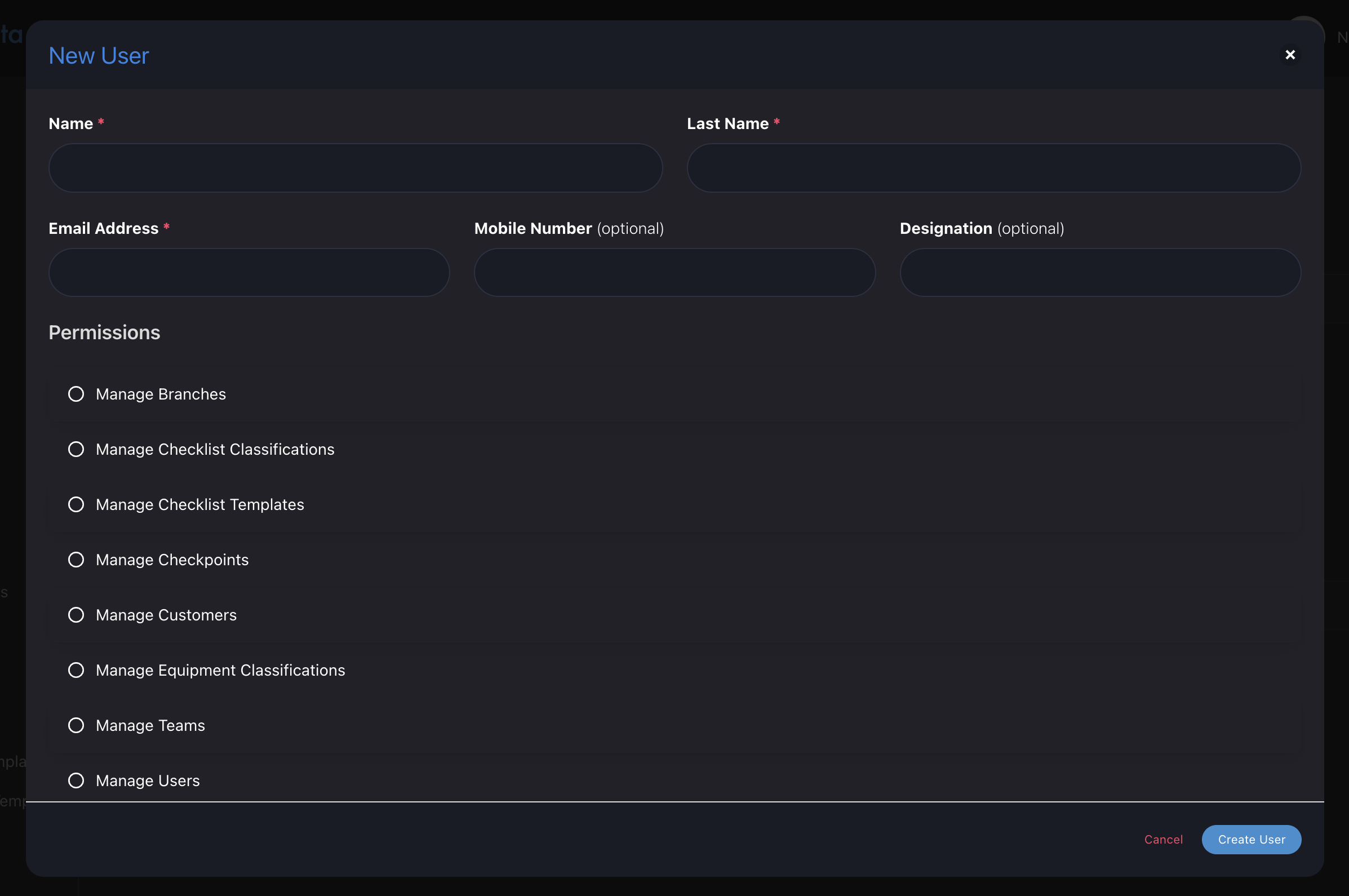Teams
When creating a new team, you will need to provide the following details:
-
Enter a unique name for the Team:
Choose a name that identifies the team.
Each team name should be unique within your organization. -
Branches:
Select all the branches that this team will work under.
This helps in assigning the team to specific locations or divisions within your organization. -
Select the Team Leader from the dropdown of users:
Choose the team leader from the list of users.
The team leader is responsible for coordinating and managing the team's activities. -
Select Team Members from the dropdown of users:
Choose the team members who will be part of this team.
These are the individuals who will collaborate and work together on tasks and projects.
Team Members:
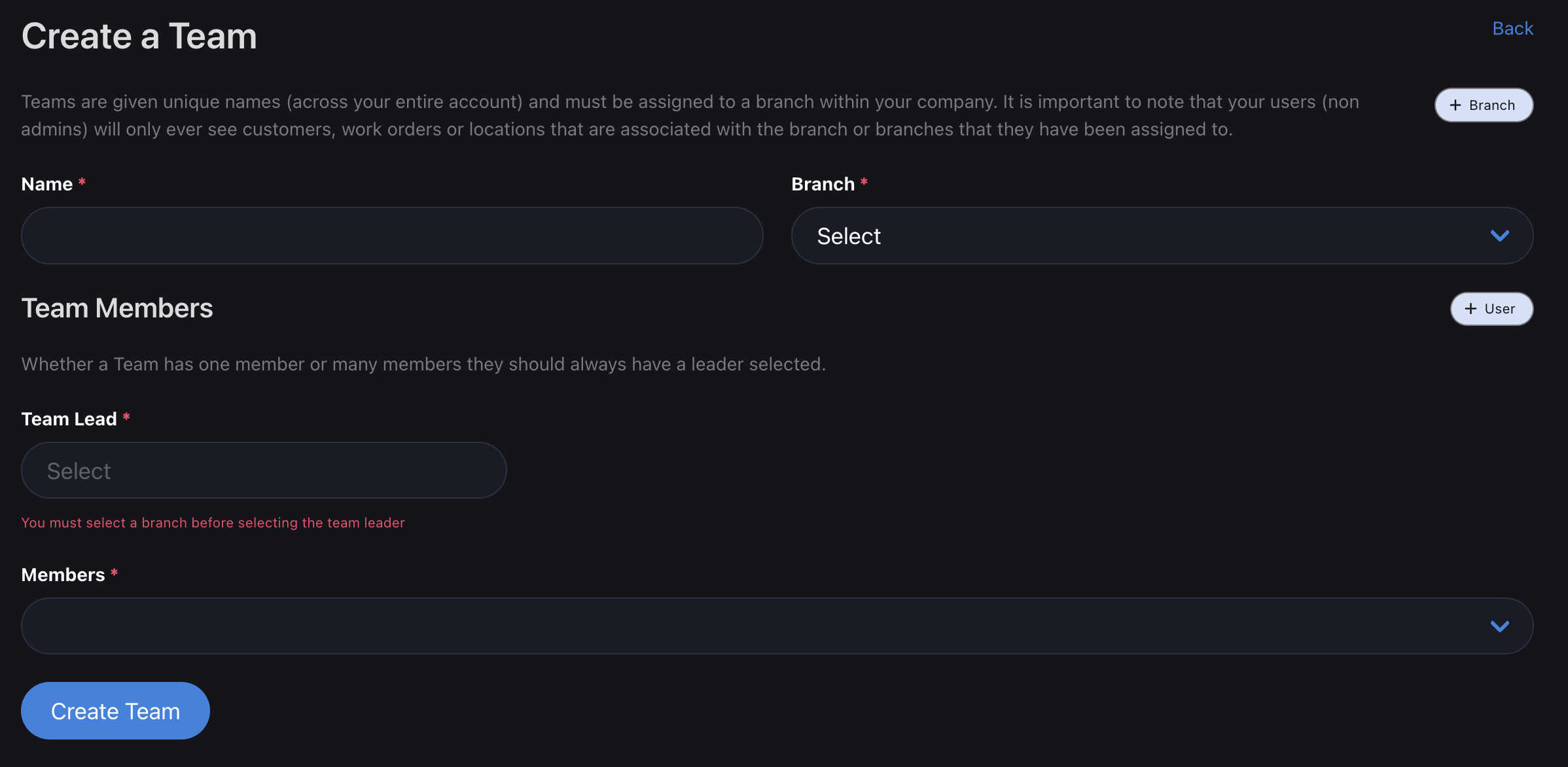
Shortcut buttons:
When creating a team, there are two shortcut buttons on the right side:
Branch:
Use this button to add a branch while creating the team.
It allows you to quickly associate the team with a specific branch.
User:
Use this button to add a user while creating the team.
It allows you to easily assign team members to the team during the creation process.