Work Order Templates
Create a Work Order Template for Efficient Work Order Creation.
With Work Order Templates in Inspeckta mobile, you can easily create new Work Orders that follow a repeatable formula, making it convenient for frequently used or recurring work.
Follow these steps to create a new Work Order Template:
- Enter a Name:
Provide a unique Name for the Work Order Template. Each name can only be used once and should accurately represent the purpose or type of work order it represents.
- Select Customer and Location:
Choose a Customer from the dropdown list of customers you have created.
Select the specific Location of the customer from the dropdown list associated with that customer. - Assign a Team:
From the dropdown list of Teams you have created, select the Team responsible for executing the work order.
- Enter a Reference:
Assign a unique Reference to the Work Order Template for easy identification and tracking.
- Select a Work Order Classification:
Choose a Work Order Classification from the dropdown list of Classifications you have created. This helps categorize the work order based on its nature or type.
- Set Priority:
Select the Priority of the Work Order Template from the available options (High, Medium, Low). This indicates the relative importance or urgency of the work order.
- Provide a Detailed Brief:
Write a comprehensive Brief containing all the necessary information required for the team to complete the work order. Include relevant details, instructions, and any other essential information.
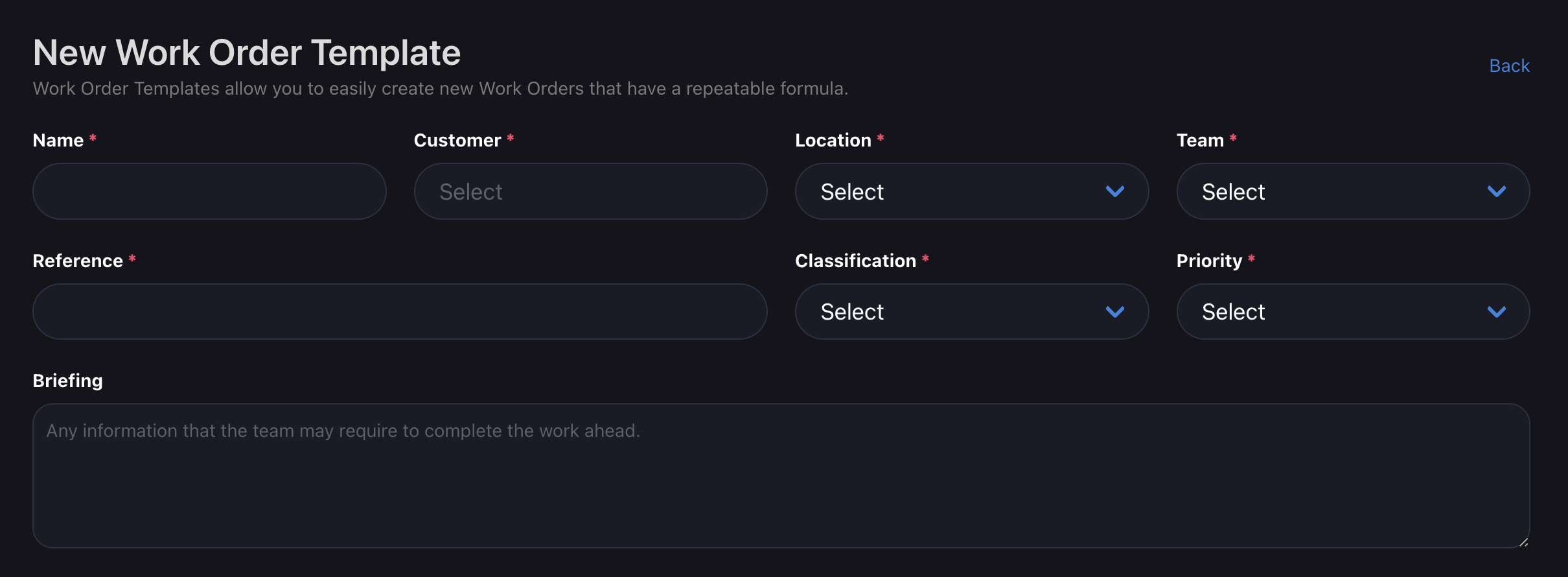
Scheduling (Optional)
- Set the Interval/Repeat Schedule:
If applicable, specify the interval or repeat schedule for this template. Determine how often the work order should be generated based on your requirements.
- Select the First Run Date:
Choose the date when the first work order should be created from the calendar.
- Specify Weekend Continuation:
Indicate whether the work order should continue over weekends or if work should be paused during weekends.
- Specify Holiday Continuation:
Determine whether the work order should continue over holidays or if work should be paused during holidays.
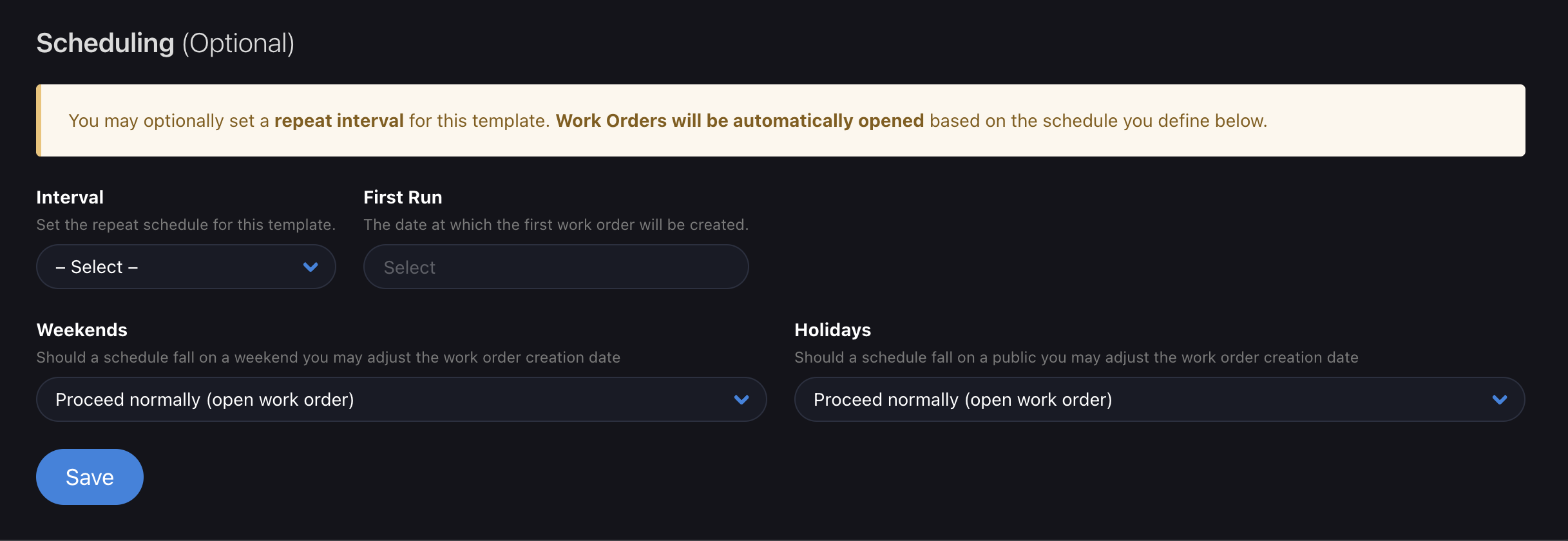
By creating Work Order Templates with relevant details and scheduling options, you can streamline and automate the process of generating new work orders, making it efficient and consistent.
Utilize Work Order Templates to simplify your work order creation process and ensure recurring or frequently scheduled work is managed effectively in Inspeckta mobile.