Checkpoint Builder
When creating a new Checkpoint using the Checkpoint Builder, you will be prompted to provide the following details:
- Main Instruction:
Enter the main instruction that outlines the task or action to be completed in the checkpoint.
This instruction guides the team member in performing the required action.
- Type of Checkpoint:
Select the type of checkpoint from the available options: Checkbox, Date Picker, Multiple Choice, or Number Input.
The format and options of the Checkpoint Builder will adjust based on the selected type.
- Additional Information:
Add any additional information or details that can assist the team member in completing the instruction effectively.
This information can provide further context or guidance.
- Point of Failure (optional):
Choose whether the checkpoint should have a point of failure.
This setting determines if the checkpoint is considered a failure point or not.
Note that this option is optional and can be configured based on your specific requirements.
- Notes Requirement:
Specify whether notes are optional, required, or required only when the checkpoint is marked as faulty.
This setting determines whether team members need to provide additional notes or comments related to the checkpoint.
- Media Requirement:
Specify whether media attachments (such as photos or videos) are optional, required, or required only when the checkpoint is marked as faulty.
This setting determines whether team members need to provide media evidence along with the checkpoint.
Checkpoint Type-specific Settings:
- Checkbox:
Update the label for the checkbox option, and specify whether the checkpoint fails if the checkbox is checked or not.
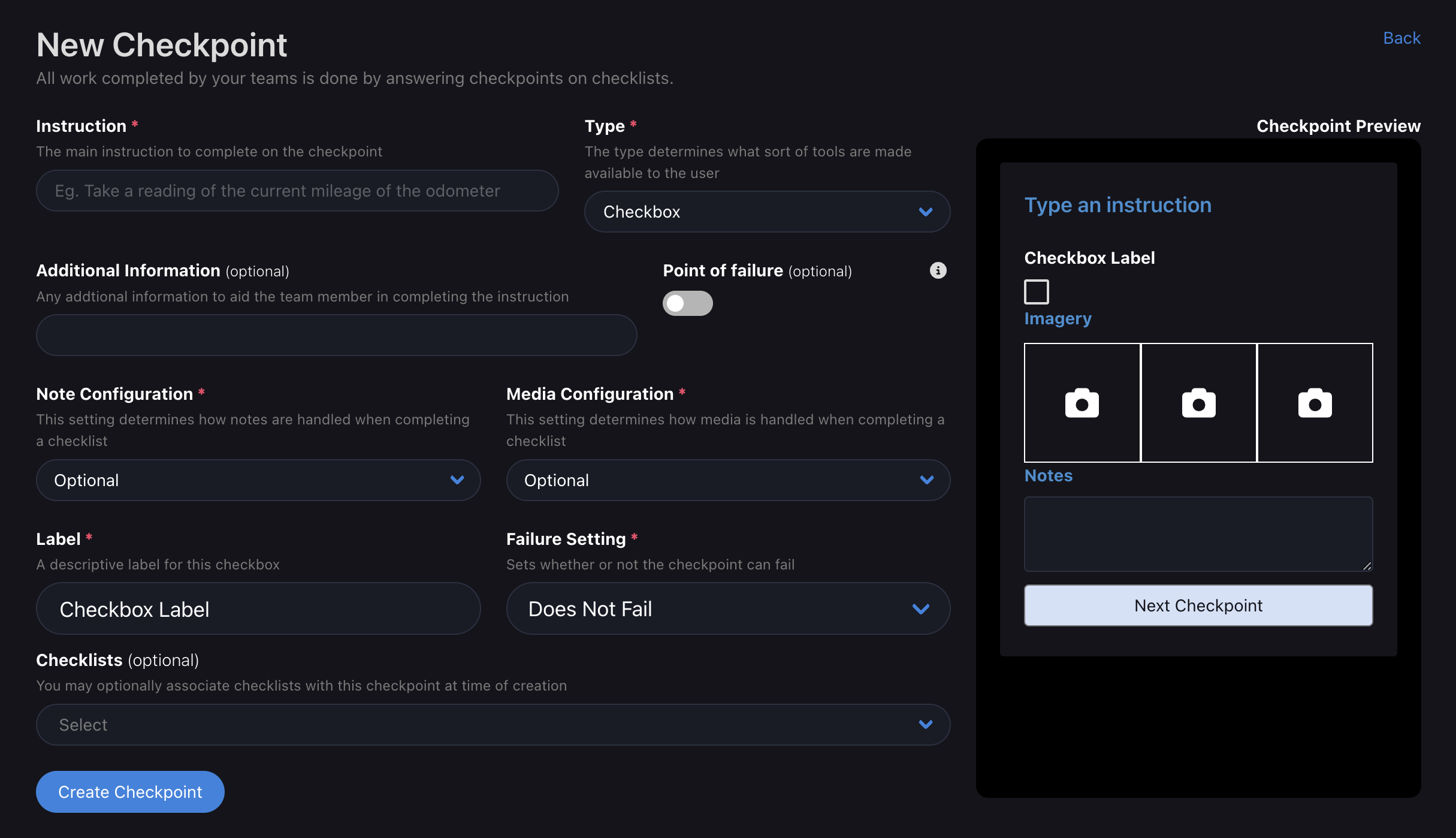
- Date Picker:
Update the label for the date picker option, which helps team members select or enter a specific date.
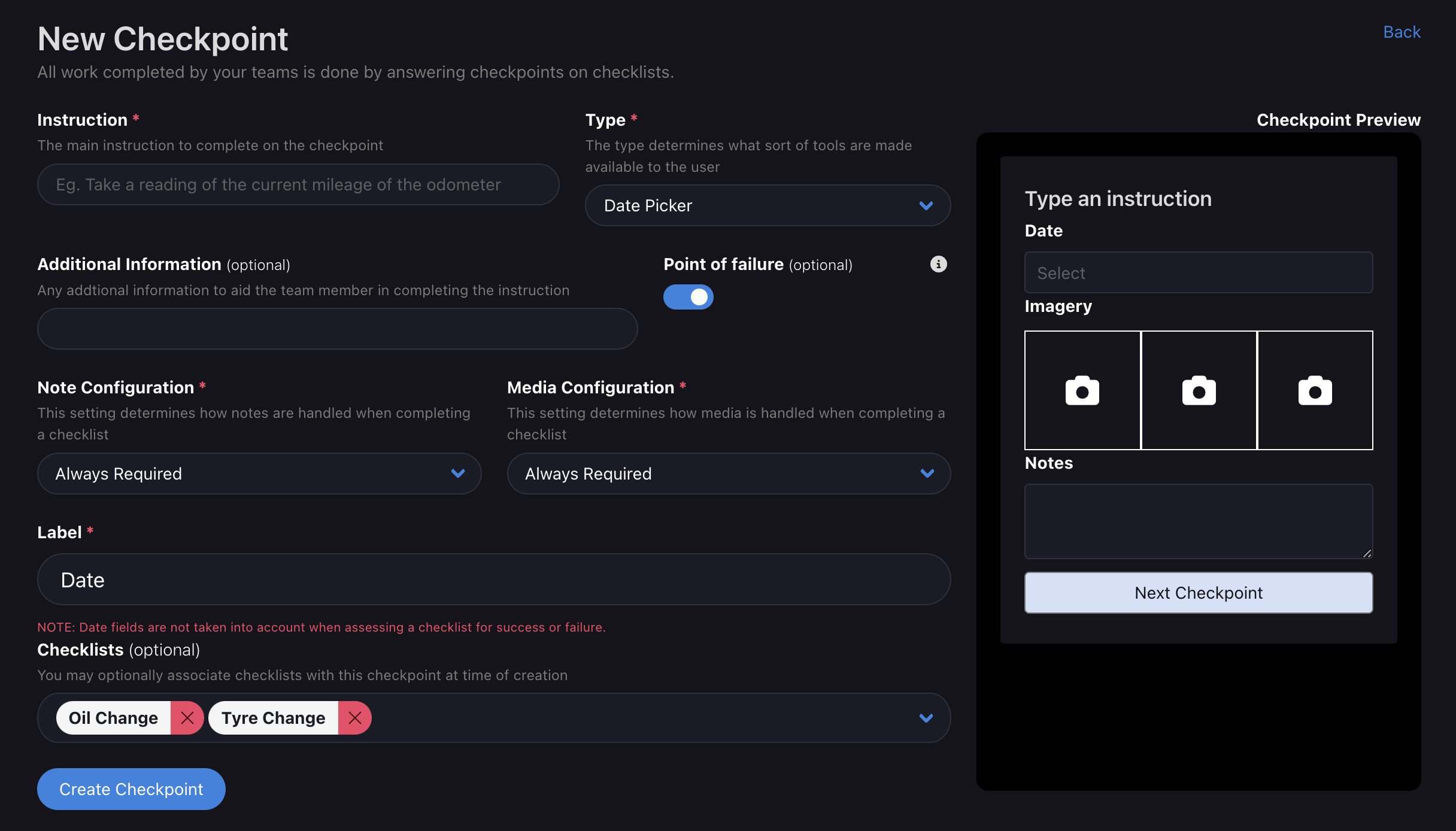
- Multiple Choice:
Provide labels for the OK, Failure, and optional Not Applicable options to customize the multiple-choice selection.
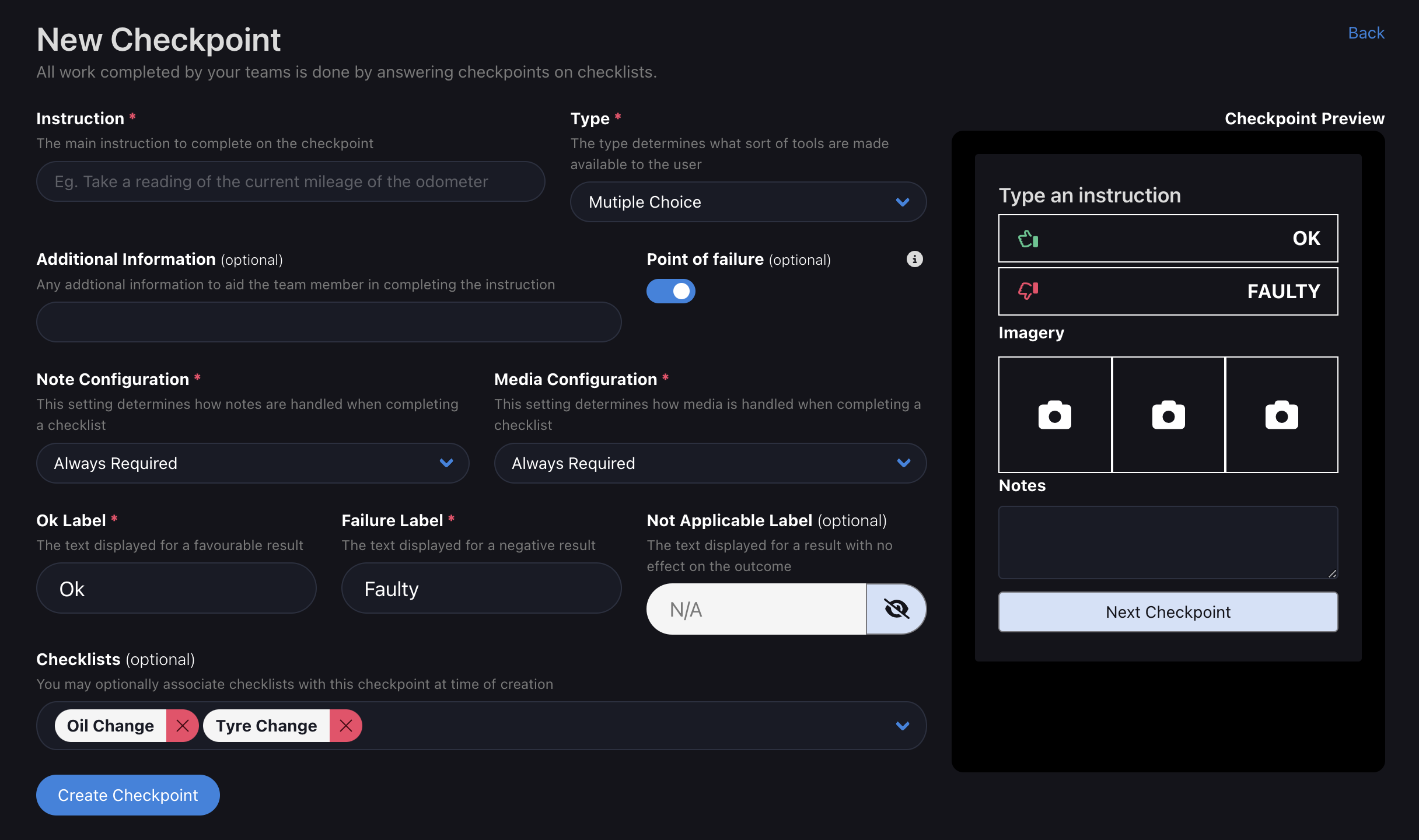
- Number Input:
Enter the label for the input field, units label, minimum value, and maximum value to configure the number input checkpoint.
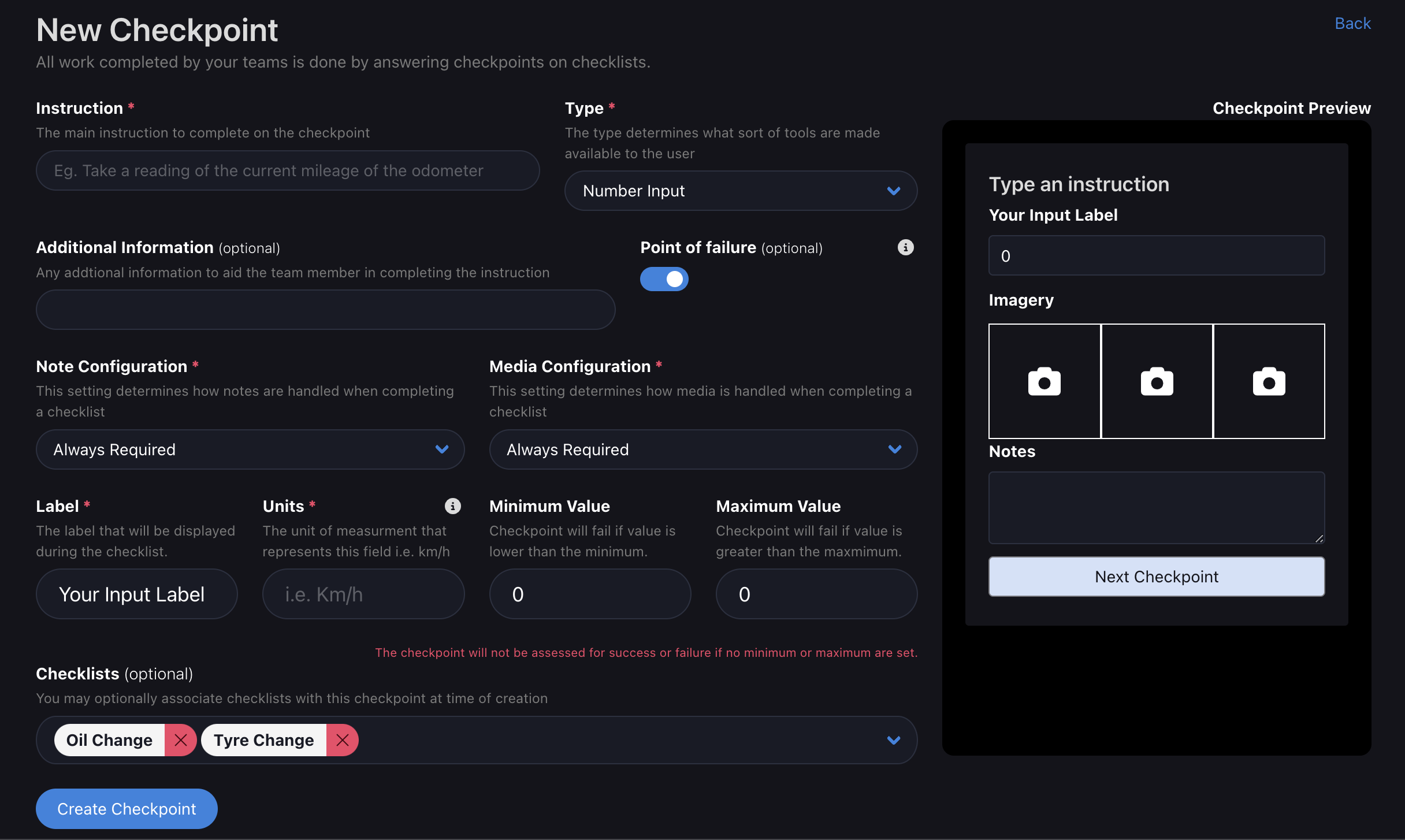
Depending on the selected checkpoint type, additional fields may be available to customize the checkpoint:
- Checkbox:
- Associate Checklists (optional):
You have the option to associate this checkpoint with specific checklists at the time of creation. This allows you to link the checkpoint directly to relevant checklists, streamlining the checklist creation process.
By providing these details in the Checkpoint Builder, you can create customized checkpoints that align with your inspection or assessment requirements.