Checklist Classifications
Organize and Categorize Checklists with Checklist Classifications.
To effectively manage and organize your checklists in Inspeckta mobile, you can create Checklist Classifications.
This feature allows you to categorize your checklists based on different criteria, enabling streamlined reporting and enhanced organization.
Follow the steps below to create a new Checklist Classification:
-
Access the Checklist Classifications:
- Navigate to the Checklist Classifications section in Inspeckta mobile.
-
Create a New Checklist Classification:
- Click on "New Classification" to begin creating a new Checklist Classification.
-
Enter Checklist Classification Details:
- Provide a descriptive Name for the new Checklist Classification.
This name should reflect the category or purpose of the checklists that will fall under this classification.
- Complete any additional details related to Checklist Reporting. These details will help generate extensive reports on the work performed by your teams.
- Provide a descriptive Name for the new Checklist Classification.
-
Save and Apply:
- Once you have entered the necessary information, save the Checklist Classification.
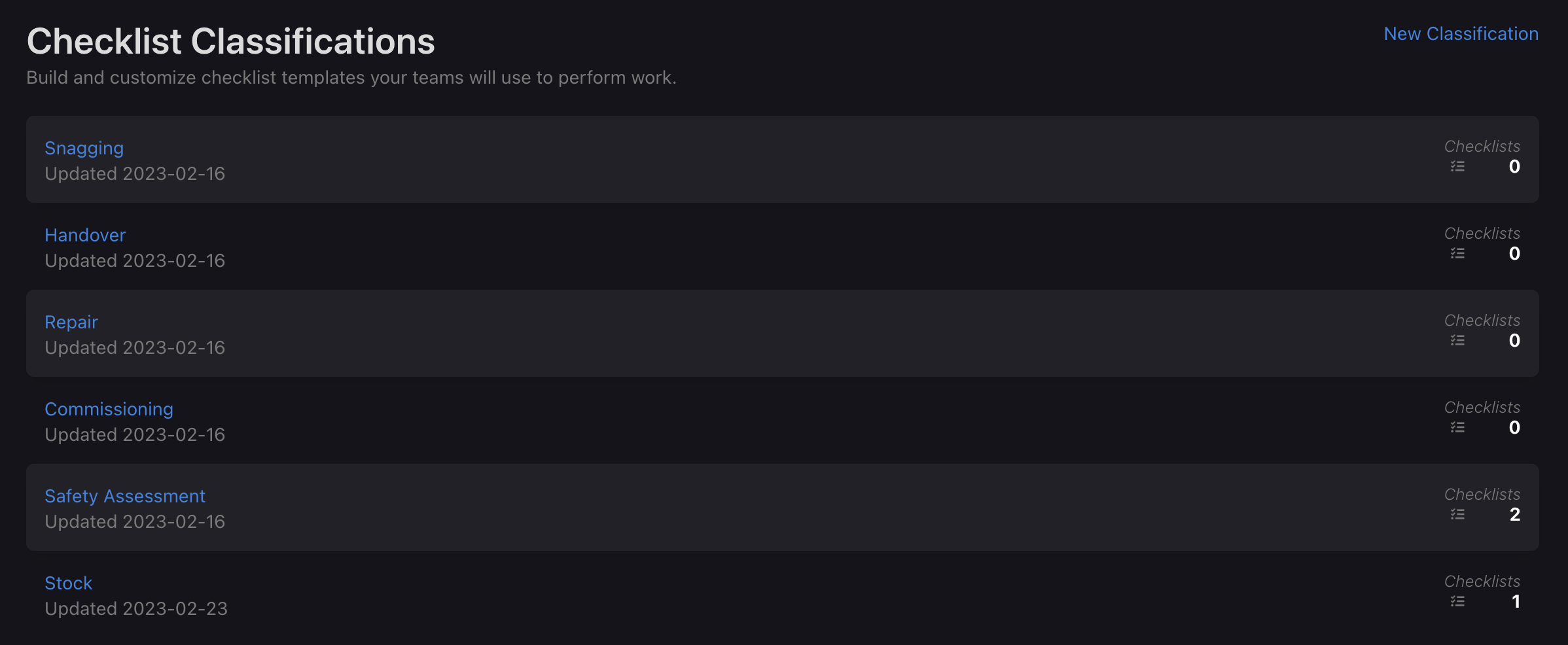
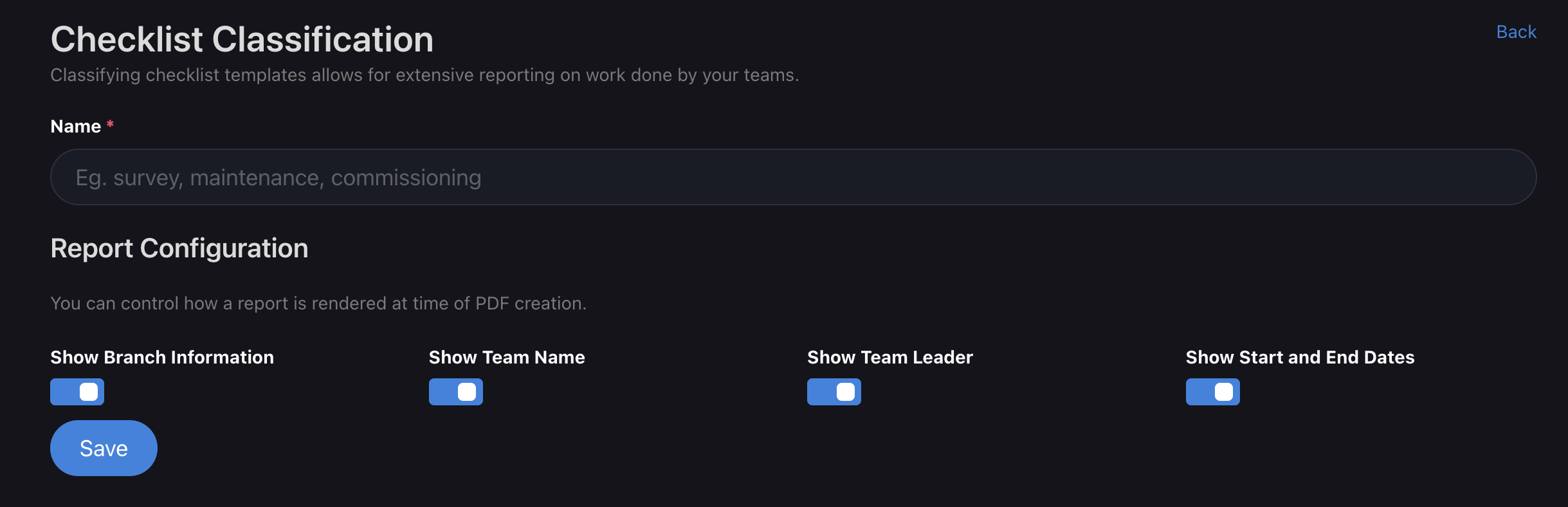
By creating Checklist Classifications, you can effectively categorize and organize your checklists, making it easier to manage and generate reports on the work completed by your teams.
Unlock the power of Inspeckta mobile by utilizing Checklist Classifications to streamline your operations, improve efficiency, and facilitate in-depth reporting on your team's accomplishments.