Work Order Classifications
Categorize Your Work Orders with Work Order Classifications.
In Inspeckta mobile, you can create Work Order Classifications to effectively categorize and organize your work orders.
Follow the steps below to create a new Work Order Classification:
- Access the Work Order Classifications:
Navigate to the Work Order Classifications section in Inspeckta mobile.
- Create a New Work Order Classification:
Click on the "+ Classification" button to start creating a new Work Order Classification.
- Enter Work Order Classification Details:
Provide a descriptive Name for the Work Order Classification.
Choose a name that accurately represents the category or type of work orders it will encompass.
Please note that each name should be unique within the system. - Complete Reporting Details:
Enter any additional details regarding reporting for this Work Order Classification.
This information can help customize the reporting output specific to this classification. - Save and Apply:
Once you have entered the necessary information, save the Work Order Classification.
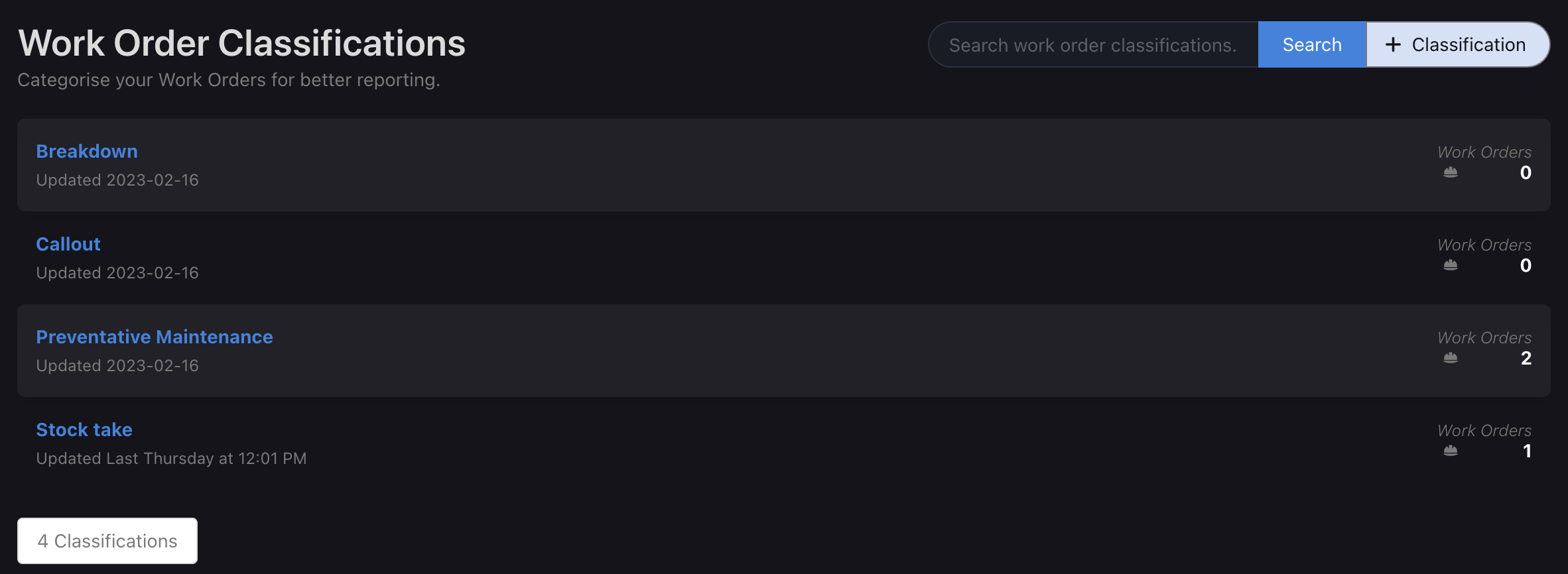
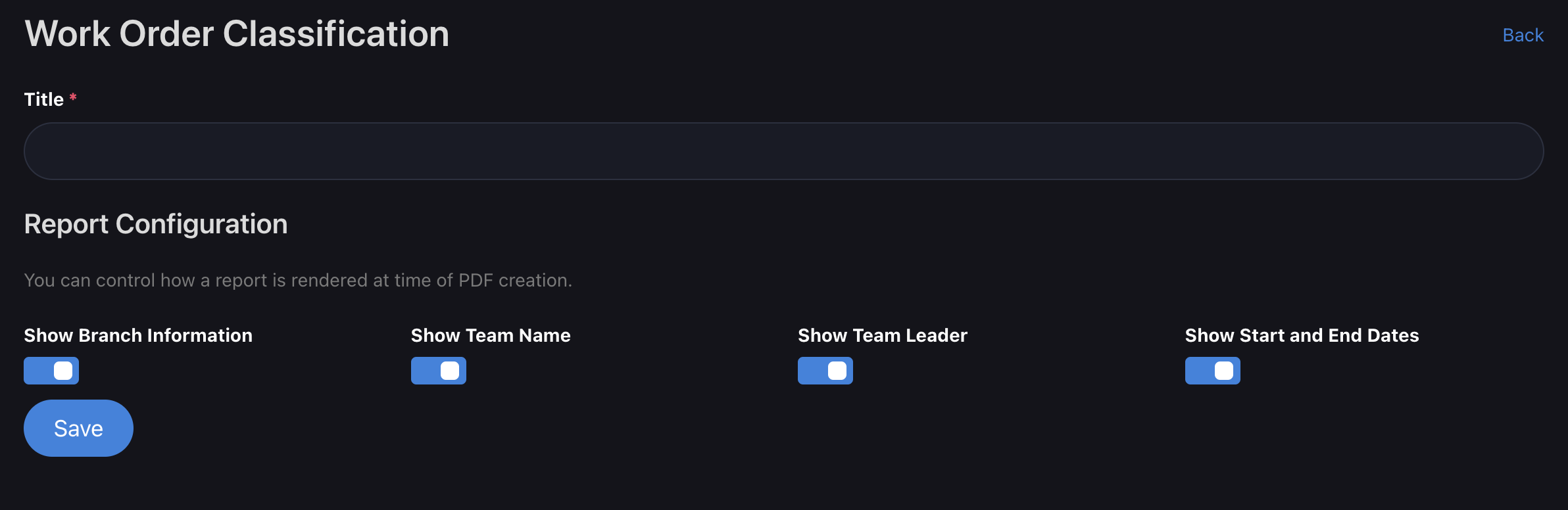
By creating Work Order Classifications, you can efficiently categorize and organize your work orders, making it easier to manage and analyze data related to different types of work.
This classification system allows for better reporting and data organization within your Inspeckta mobile account.
Improve your workflow and enhance reporting capabilities by utilizing Work Order Classifications in Inspeckta mobile.